Rephrase AI
Monthly/$25.00
text-to-video generation platform
create professional-looking videos
Extensive Avatar Collection
Accurate Lip Sync
Description
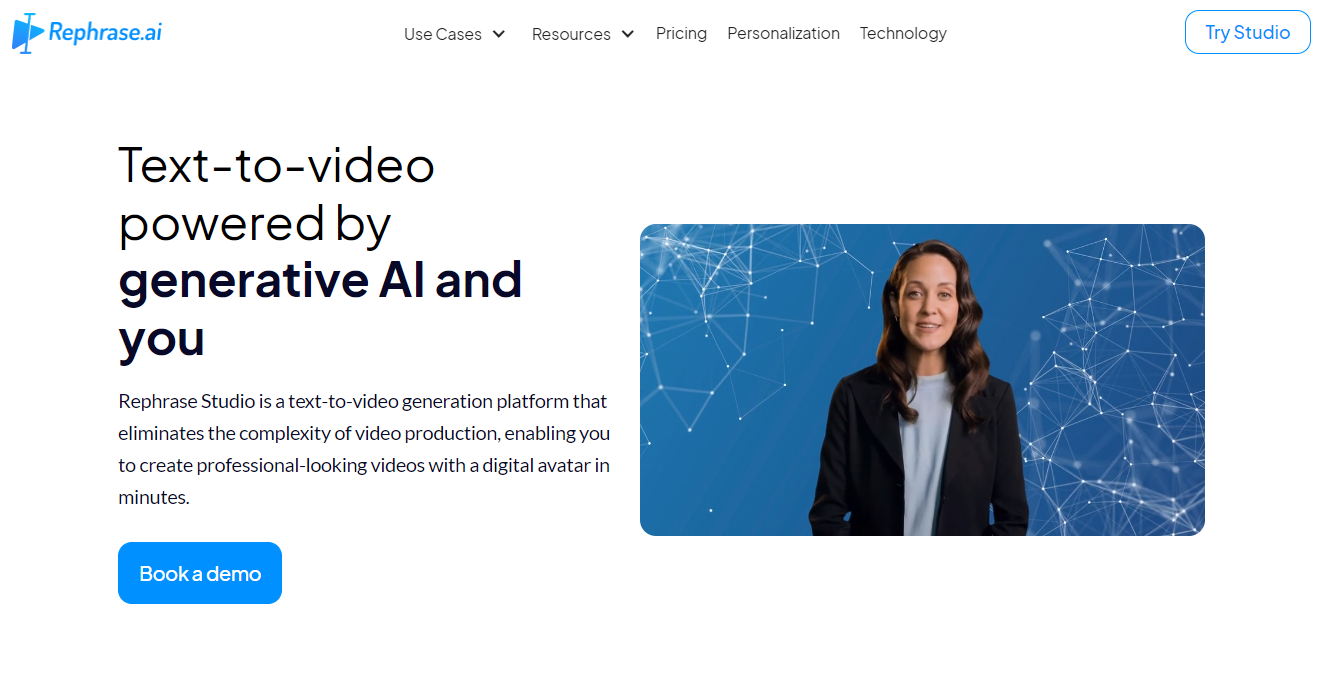
What is Rephrase AI?
Rephrase AI is an AI-powered text-to-video generation platform that helps users to create professional-looking videos with a digital avatar in minutes.
Key Features
Extensive Avatar Collection: Rephrase.ai provides an extensive and varied collection of pre-made avatars, including 50+ AI avatars across different ethnicities.
Versatile Avatar Styles: The tool offers versatile business and casual avatar styles, allowing users to choose the most suitable avatar for their video content.
Multilingual Support: Rephrase.ai supports over 100 languages with local accents, enabling users to create videos in different languages to cater to a global audience.
Accurate Lip Sync: The tool ensures the best lip sync across the board, providing near-perfect synchronization between the avatar’s lip movements and the audio.
Custom Media Upload and Animations: Users can upload their own custom media, such as images or animations, to personalize their videos and enhance the visual appeal.
Multiple Aspect Ratios: The tool supports multiple aspect ratios, making it easy to create videos suitable for different platforms, including mobile and web.
Instant Conversion of PPTs to Videos: Rephrase.ai allows users to instantly turn PowerPoint presentations into human video presentations, adding a dynamic and engaging element to their content.
How to use Rephrase AI?
- Sign up and Log in: Create an account on the Rephrase.ai website and log in to access the video generation tool.
- Choose Avatar Style: Select the avatar style that best suits your video content, whether it’s a business or casual avatar.
- Customize Avatar: Customize the appearance of the avatar by selecting different facial features, hairstyles, clothing, and accessories.
- Upload Script or Text: Enter or upload the script or text that you want the avatar to speak in the video. Ensure that the text is clear and well-written.
- Adjust Lip Sync: Review and adjust the lip sync to ensure that the avatar’s lip movements match the audio. Make any necessary adjustments for accurate synchronization.
- Add Visual Elements: Enhance your video by adding visual elements such as images, animations, or custom media. Upload your own media files to personalize the video.
- Choose Aspect Ratio: Select the desired aspect ratio for your video, depending on the platform or purpose of the video (e.g., square for social media, widescreen for presentations).
- Preview and Edit: Preview the video to see how the avatar delivers the script. Make any necessary edits or adjustments to the timing, visuals, or text.
- Generate Video: Once you are satisfied with the video settings and content, click on the “Generate” or “Create Video” button to initiate the video rendering process.
- Download and Share: After the video is generated, download it to your device. You can then share it on various platforms, such as social media, websites, or presentations.
Rephrase AI Use Cases
- Generating Videos from Text: Rephrase.ai can transform text into engaging video content in minutes. This feature allows users to create professional-looking videos with a digital avatar.
- Creating Shorter Content: The tool is capable of creating shorter content like commercials and social media videos. This is particularly useful for businesses looking to promote their products or services on various platforms.
- Making Sales and Marketing Videos: Rephrase.ai can be used to make sales and marketing videos. These videos can help businesses reach their audience in a more engaging and effective way.
- Educational Content: Rephrase.ai can be used to create educational videos for e-learning platforms. This can include explainer videos, tutorials, or lectures.
- Customer Support: The tool can generate videos to answer frequently asked questions or explain complex concepts in a user-friendly manner.
- Personalized Video Messages: Businesses can use Rephrase.ai to create personalized video messages for their customers, enhancing customer engagement and personalization.
- Product Demonstrations: Rephrase.ai can be used to create product demonstration videos, showcasing the features and benefits of a product in a visually appealing way.
Pricing








Reviews
There are no reviews yet.