Leap AI
Monthly/$9.00
generating images from text
Image Editing
Integration into Apps
Description
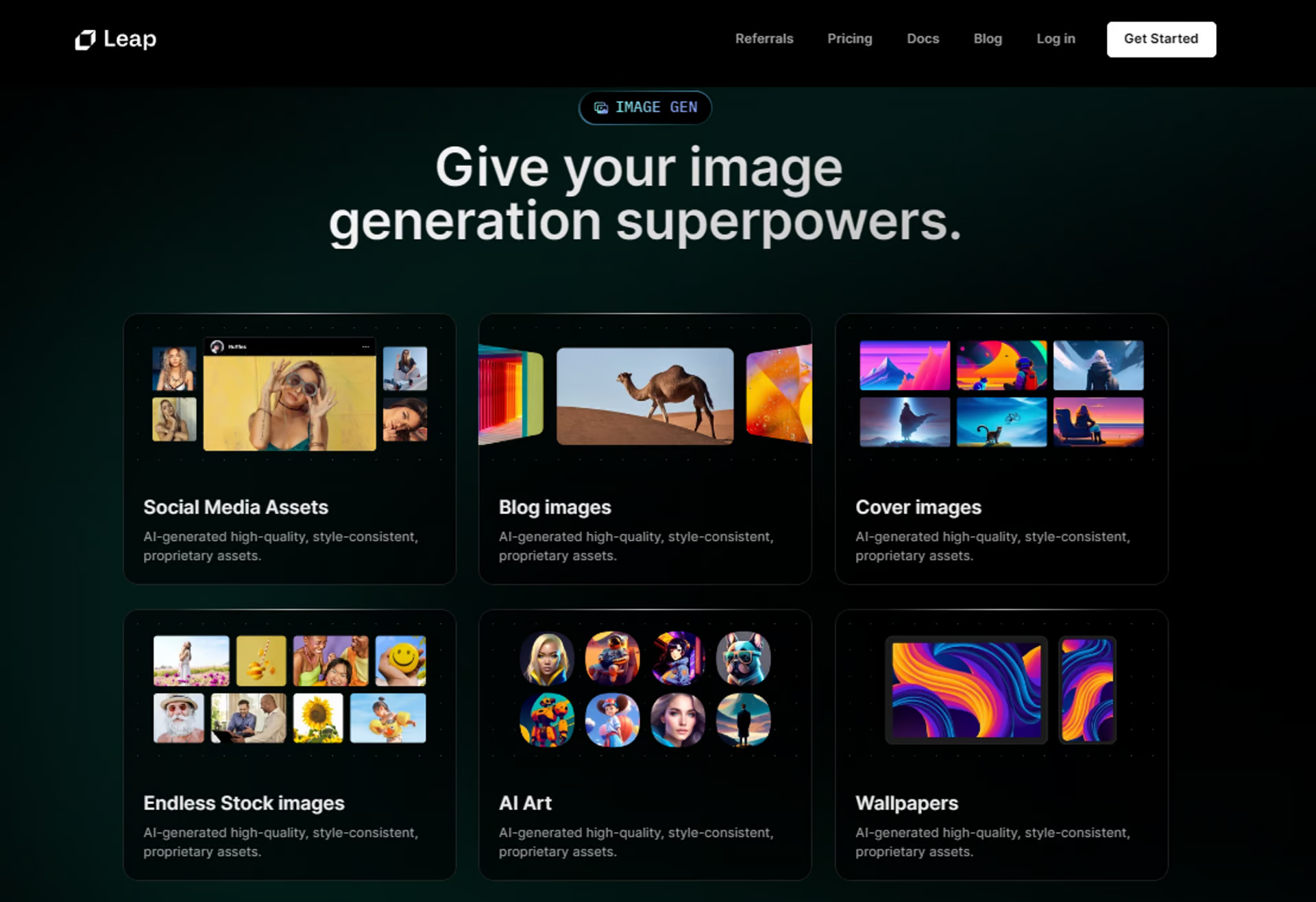
What is Leap AI?
Leap AI is an artificial intelligence platform that allows users to add AI features to their apps, such as generating images from text using a pre-trained model, fine-tuning models to generate images with their own data, and editing existing images using AI.
Key Features
Image Generation: Leap AI allows you to generate images (e.g., art, avatars, logos) using pre-trained, open-source models like Openjourney and Stable Diffusion. It’s a text-to-image platform, which means you just type in your prompt using natural language and the AI will generate the image.
Model Fine-tuning: You can train your own models to generate images based on the originals you feed it. For example, you can upload a few of your own personal headshots and Leap AI can then take those stills and create an avatar for you.
Image Editing: Leap AI allows you to edit existing images using AI.
Integration into Apps: Developers and app creators can integrate those personalized AI models into their apps. This allows them to build things like an image classifier, for example, or any other next-generation app idea they come up with.
Text Context Retrieval: Leap AI provides APIs and SDKs that offer functionalities such as text context retrieval.
How to use Leap AI?
- Access Leap AI: Visit the Leap AI platform by going to the provided website.
- Sign In or Register: If you have an account, sign in. Otherwise, register for a new account.
- Upload Data: Upload the dataset you want to use for training your AI image model. Ensure the dataset is well-organized and labeled.
- Select Model: Choose the type of AI model you want to create. Leap AI may offer various pre-built models or allow customization.
- Configure Parameters: Adjust model parameters such as learning rate, batch size, and the number of training epochs according to your project’s requirements.
- Initiate Training: Start the training process. Leap AI will begin training your model on the provided dataset.
- Monitor Progress: Keep an eye on the training progress through the platform’s interface. You can often view loss curves and accuracy metrics.
- Evaluate and Fine-Tune: Once training is complete, evaluate your model’s performance. If necessary, fine-tune the model by adjusting parameters and retraining.
- Download Model: When you’re satisfied with your AI image model’s performance, download the trained model for use in your applications.
Leap AI Use Cases
- Social Media Assets: Amplify your social presence with eye-catching AI-generated visuals.
- Cover Images: Make a lasting impression with tailor-made AI-crafted cover images.
- Wallpapers: Personalize your digital spaces with evocative AI-generated wallpapers.
- Avatars: Personalize your digital presence with AI-generated avatar profile pictures.
- Logos: Shape your brand’s identity with distinct and imaginative AI-drafted logos.
- Game Assets: Enhance your gaming experience with style-consistent AI-produced assets.
- Film & Video Music Generation: Capture the essence of your narrative with AI-composed film and video scores.
- AI-generated Music Production: Produce melodies effortlessly through the power of AI-driven composition.
Pricing
Monthly subscription – $9/month







Reviews
There are no reviews yet.